A friend recently asked me how to change her Linked In photo…
Step 1: Go into your Linked In account.
Step 2: Click on Edit profile.
Step 3: Scroll down to your current photo.
Step 4: Insert and position your new photo.
Step 5: Save and now you’ll see your new profile!

Remember:
You never get a second chance to make a first impression…

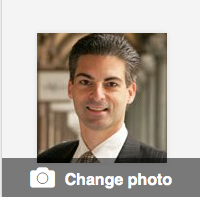
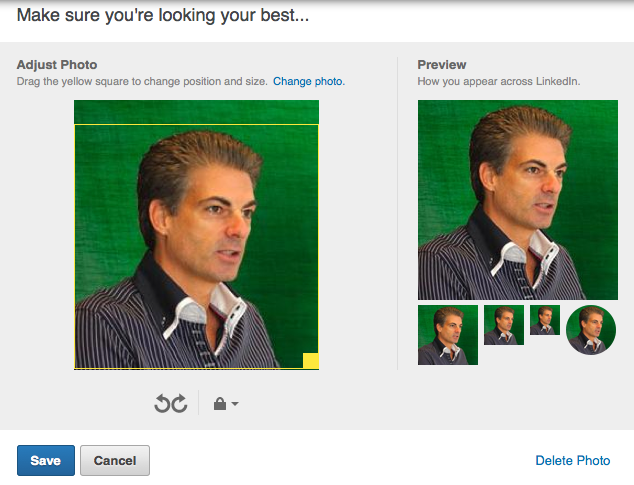


0 Responses to “Update Your Linked In Profile Photo”